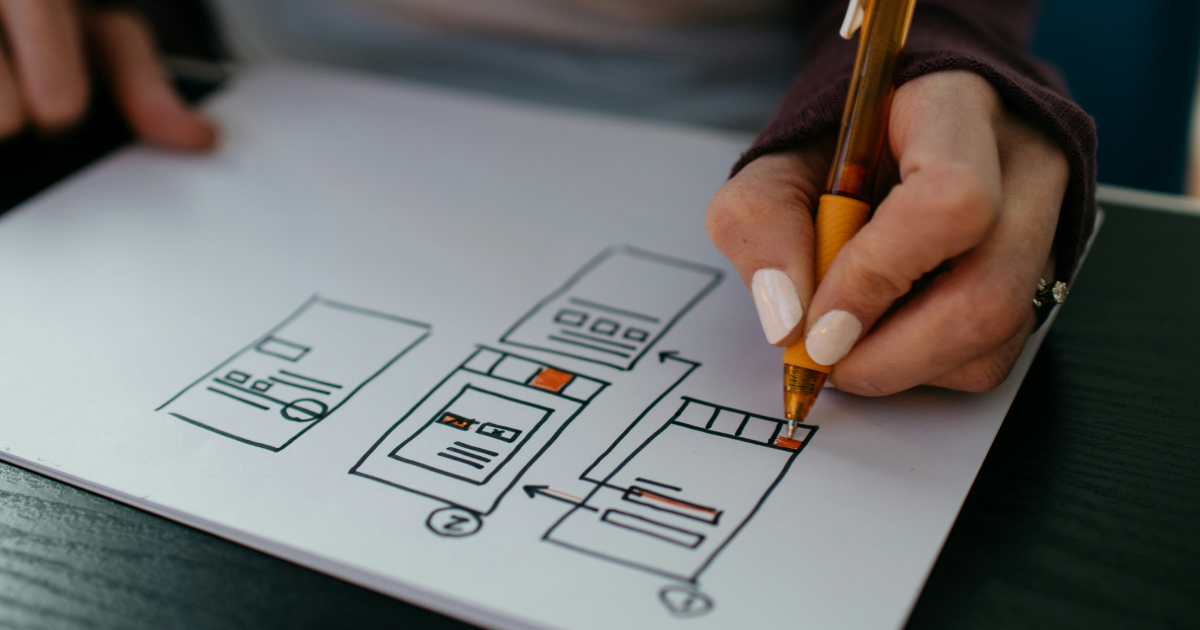Why you should start using journey maps
Jan 16
8 min read
According to HubSpot, companies that prioritize customer needs are 60% more profitable than companies that don’t. For digital product companies, that starts with understanding and optimizing the user journey.
As Steve Jobs once said, "You've got to start with the customer experience and work back toward the technology, not the other way around." This observation encapsulates the essence of journey maps, which center the approach of designing products and services with the end user in mind.
With user expectations constantly evolving, businesses must adapt and deliver exceptional experiences at every touchpoint. Journey maps provide a comprehensive and visual representation of the user's experience as they interact with a company's products or services.
In this article, we will explore what journey maps are, why companies use them, the benefits they offer, and some examples of effective user journey maps supporting better UX outcomes..
What are journey maps?
A journey map is a strategic tool that details and visualizes the end-to-end user experience across various touchpoints. It presents a detailed narrative of how users interact with a brand, from the first point of contact to post-purchase engagement.
Journey maps typically involve steps, emotions, pain points and opportunities, creating a comprehensive picture of the user's experience.
These maps can take various formats, from simple flowcharts to more elaborate visual representations that include user personas and customer data. The goal is to gain insights into the user's mindset, motivations, and behaviors during each stage of their journey, helping businesses align their strategies to meet user expectations and deliver an exceptional experience.
Why do companies use journey maps?
Journey maps can make or break a product’s success in the market.
Here are some of the key reasons why companies use journey maps:
Understanding the user experience

According to research by PWC, 1 in 3 customers will leave a brand they love after just one bad experience, and 92% would completely abandon a company after two or three negative interactions.
Journey maps put the user at the center of the decision-making process. By viewing interactions from the user's perspective, companies can identify pain points and bottlenecks that customers face at each stage. This understanding allows companies to create user-centric solutions and optimize their processes accordingly.
Identifying opportunities for improvement
Journey maps provide valuable insights into areas where improvements can be made. When companies pinpoint stages that cause frustration or dissatisfaction, they can proactively address these issues, leading to increased user satisfaction and loyalty.
Aligning departments & teams
Journey maps facilitate cross-departmental collaboration and understanding. When teams have a shared understanding of the user journey, they can work cohesively to ensure a consistent and seamless experience throughout the entire customer lifecycle.
Enabling innovation
Innovation often stems from understanding user pain points and unmet needs. Journey maps help companies identify these opportunities, encouraging a culture of innovation and driving continuous improvement.
Benefits of journey maps
Journey maps offer numerous advantages to businesses. Let's explore some of the key benefits that companies can experience when utilizing these powerful tools.
Enhanced user satisfaction
By optimizing the user journey, businesses can ensure a smoother and more enjoyable experience for their users. This, in turn, increases overall user satisfaction, which is instrumental in building a positive brand reputation.

Improved retention
Understanding the user journey allows companies to address pain points and deliver better experiences, leading to higher user retention rates. Satisfied users are more likely to remain loyal and advocate for the brand.
Increased adoption rate
A positive user experience can directly impact a company's bottom line. Happy users are more likely to stick with the product and recommend it to others, resulting in increased sales and revenue.
Better product development
Insights gathered from journey maps can inform product development and lead to more relevant and valuable offerings. Understanding user needs and pain points allows companies to tailor their products to meet specific demands.
Higher team engagement
Engaged product teams are more likely to deliver exceptional user experiences. Journey maps help product managers, designers, and developers understand the impact of their work on the user journey, fostering a sense of purpose and motivation.
Competitive advantage
Companies that prioritize users gain a competitive advantage over those that do not. Journey maps enable businesses to stand out in a crowded market by consistently meeting and exceeding user expectations.
How to create a journey map
Creating a journey map is a systematic process that involves understanding your users, identifying touchpoints, and mapping their experiences at each stage of their interaction with your product.
Before diving into the journey map creation, consider partnering with an end-to-end design and development agency like Twenty Ideas. We are involved in the entire process, from ideation to development, and can bring a holistic approach to your journey mapping initiative.
Here is our step-by-step guide to creating a journey map:
Step 1: Define your target audience
Identify the specific user segment or user persona you want to focus on for the journey map. Understanding your target audience's needs, goals, pain points, and behaviors is crucial for creating a meaningful journey map.
Step 2: Conduct research
Gather data and insights about your customers through various methods, such as surveys, interviews, customer feedback, and analytics. Look for patterns, common experiences, and pain points that customers encounter during their interactions with your brand.
Step 3: Outline the user journey stages
Identify the main stages in your target user’s current journey; that is, what is the process they typically go through now to meet their need/solve their problem, in the absence of the product you plan to create?
Step 4: List touchpoints
For each stage, identify the touchpoints where customers interact with your brand. Touchpoints can include websites, apps, physical locations, other people, and more.

Step 5: Diagram user emotions & actions
Understand the emotions and actions of users at each touchpoint and stage. Leverage user feedback, observations, and interviews to capture how users feel and what they do during these interactions.
Step 6: Create the journey map
Choose a design tool, like Figma, for your journey map creation process to craft captivating visuals like timelines, flowcharts, or storyboards. Plot each touchpoint and stage, and include user emotions and actions at each point. Use symbols, colors, and icons to represent different elements and make the map visually engaging.
Step 7: Validate the journey map
Share the journey map with relevant stakeholders, including support teams, product managers, and executives. Seek feedback and validation to ensure that the map accurately reflects the user experience.
Step 8: Identify pain points & opportunities
Analyze the journey map to identify pain points, bottlenecks, and areas for improvement. Look for opportunities to enhance the user experience and address user frustrations.

Step 9: Develop action plans
Based on the insights from the journey map, create action plans to address the identified pain points and enhance the user experience. Assign responsibilities and set timelines for implementing these improvements.
Step 10: Iterate & update
User journeys are dynamic and may change over time. Continuously collect user feedback and update the journey map regularly to ensure it remains relevant and reflects the evolving user experience.
Examples of a journey map
To better illustrate the effectiveness of journey maps, let's explore a basic example:
Travel Booking Customer Journey
In the travel industry, a journey map could begin with a booking website user researching travel destinations, then booking flights and accommodations, and finally embarking on the trip.
The map would highlight touchpoints where the user may encounter frustrations, such as limited booking options or unclear cancellation policies. By streamlining these processes and offering proactive user support, the travel company can enhance the overall travel booking experience and build customer loyalty.
Case study: enhancing user engagement with journey maps at Nulia
Nulia, a cutting-edge productivity empowerment platform, set out to optimize the utilization of Microsoft Office 365 products in workplaces worldwide. The platform aimed to equip organizations with the tools they needed to enhance efficiency and maximize the potential of these ubiquitous digital work suites.
However, during its soft launch, initial customer surveys revealed below-target engagement levels, with users reporting difficulties interpreting and acting on the platform's feedback.
Nulia's product team realized that to achieve its mission of empowering teams across the globe, they needed to address the issues hindering user engagement. Understanding the complexities of user interactions and the pain points they encountered became paramount.

The team decided to leverage journey maps to gain a comprehensive understanding of user experiences and uncover opportunities for improvement. The journey mapping process was divided into key stages:
Stage 1: Research & data collection
In this initial phase, Nulia collaborated with Twenty Ideas to conduct thorough research. They deployed a range of methods, including surveys, interviews, and analytics, to gather valuable insights from users.
Stage 2: Identifying touchpoints & pain points
By plotting the journey map, the team identified touchpoints where users interacted with the platform. They pinpointed areas where users struggled with feedback interpretation, task completion, and skill development.
Stage 3: Creating a comprehensive journey map
With Figma as the design tool, Nulia and Twenty Ideas crafted a visually engaging journey map that captured user emotions and actions at each touchpoint. They employed a re-imagined color, icon, and badge system to motivate users and customized recommendations to guide their skills development.
Stage 4: Developing action plans
Using the journey map insights, Nulia developed action plans to enhance the user experience. They implemented a progress reporting configuration that offered clear and actionable data to users. The skills page provided bite-sized goals to encourage users' skill mastery.
Stage 5: Integrating manager insights
Nulia incorporated the Manager Insight Panel, enabling leaders to efficiently monitor and guide team members' progress. The Assignment Menu empowered managers to set relevant goals aligned with each employee's roles and projects.
The implementation of journey maps and the subsequent UX and UI overhaul led to remarkable improvements in user engagement and satisfaction. As a result, Nulia successfully transitioned its product from limited release to full market roll-out.
Final thoughts
Journey maps are powerful tools that provide companies with invaluable insights into their users' experiences. By understanding the user perspective and identifying opportunities for improvement, businesses can achieve better user retention, increased revenue, and a competitive advantage in the market.
Implementing journey maps is a pivotal step towards crafting user-centric strategies that foster long-term success and sustainable growth. If you're looking to elevate your business to new heights by understanding and optimizing the user journey, look no further than Twenty Ideas - a design and development agency specializing in creating transformative user experiences.
Contact Twenty Ideas today and unlock the full potential of journey maps to drive your business forward. Our team of experts is ready to collaborate with you in transforming your user interactions and achieving unparalleled success in your industry.
Steve Ransom
In an organization renowned for astute insights, Senior Product Manager Steve Ransom specializes in unconventional ideas and lobs them from way outside the box in deep left field. He’s an annoyingly persistent advocate for continuous discovery, rapid prototyping, and frequent customer interviews. A Certified Scrummaster, his specialties include outcome and product curation, creative direction, writing, editing, marketing, publishing, and data analysis.
by this author