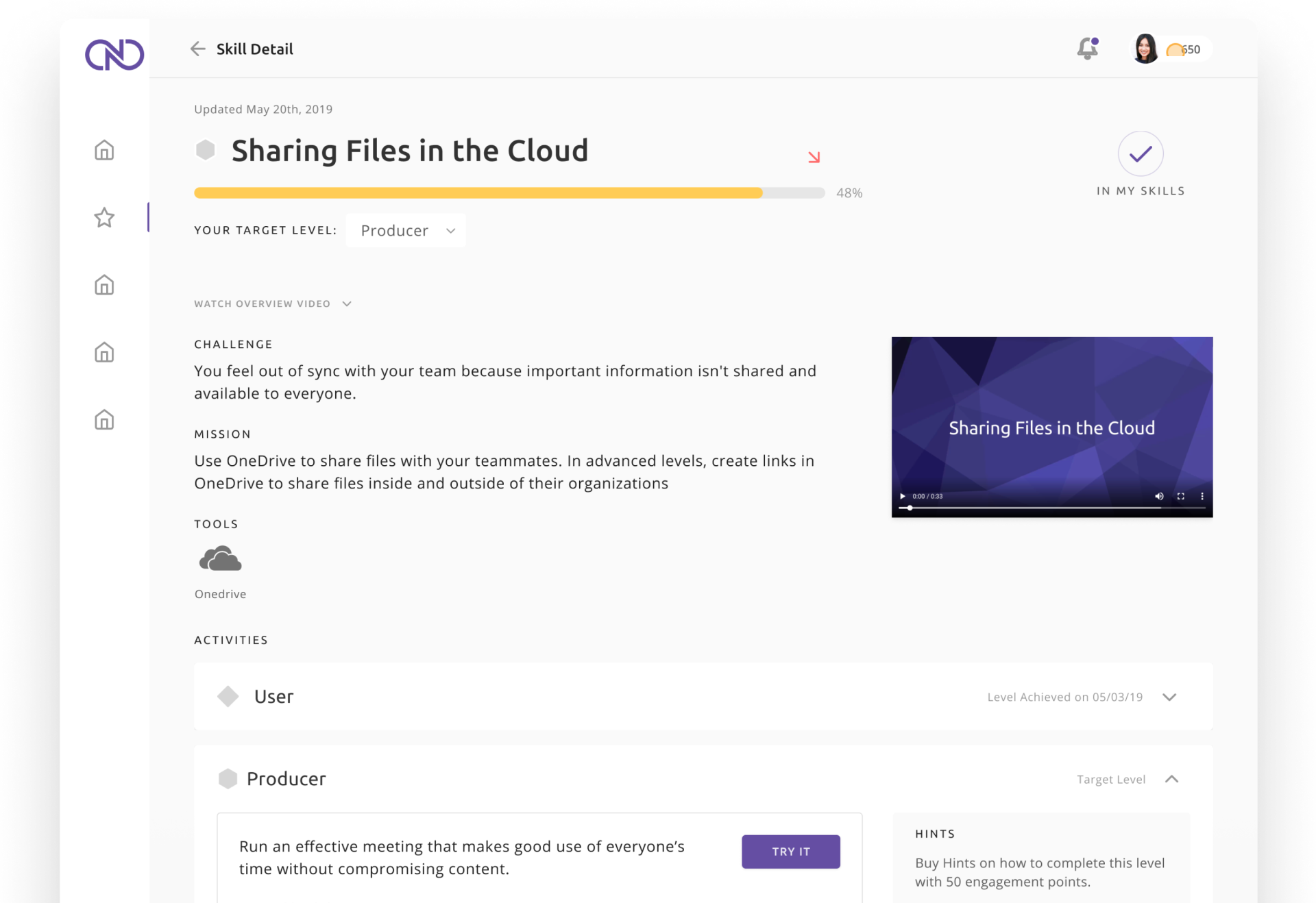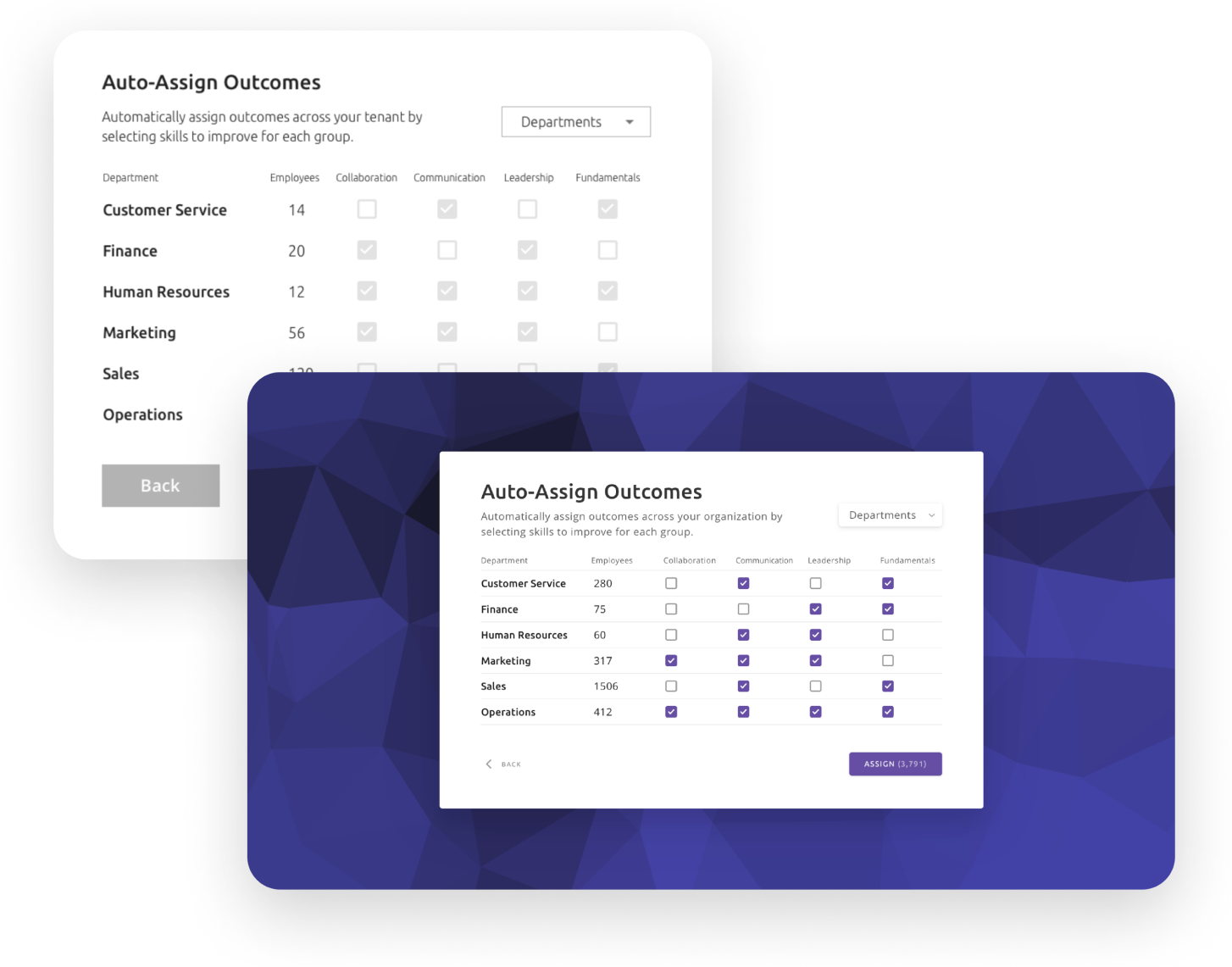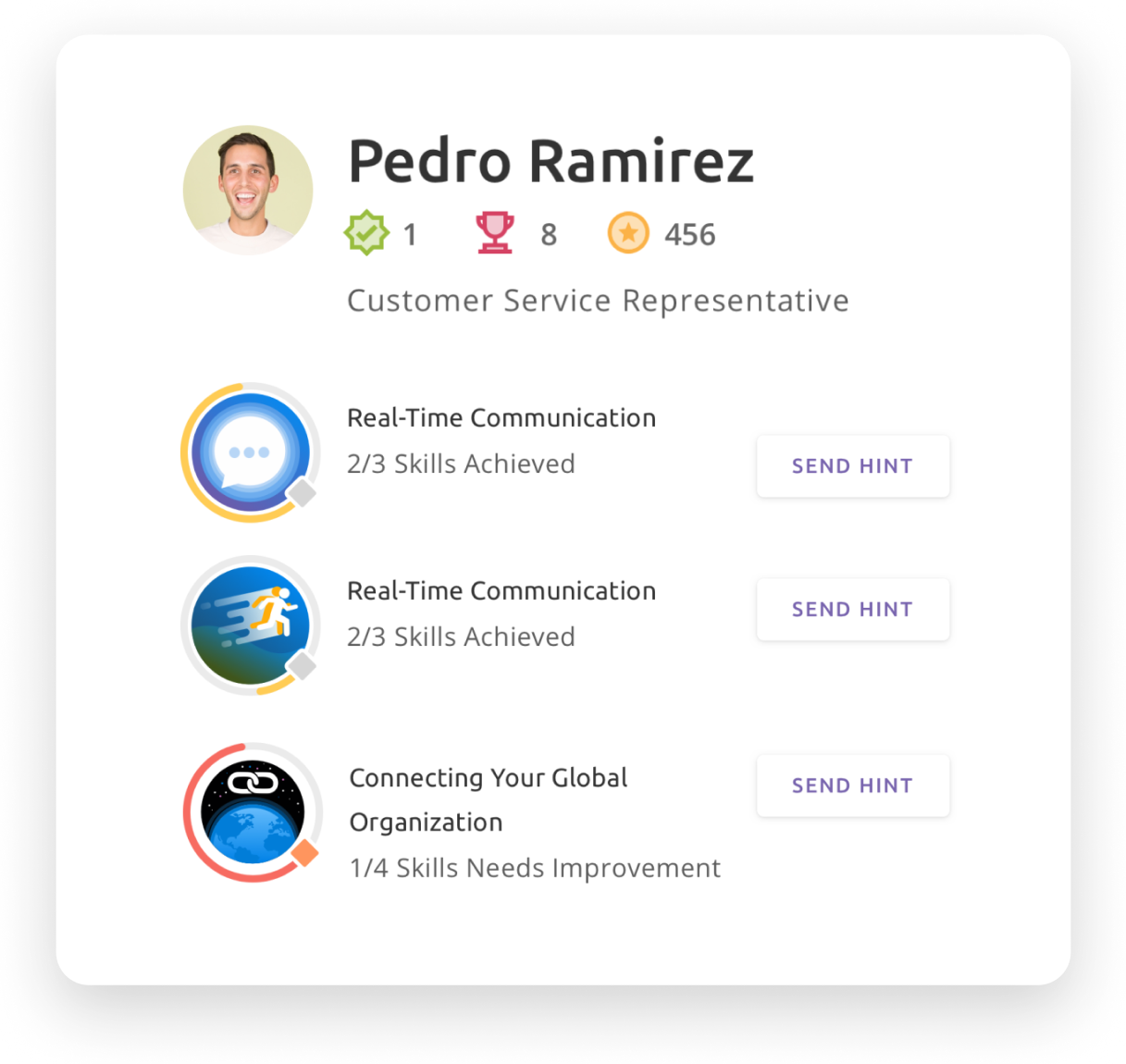solution
Demystifying the dashboard
Our new reporting configuration presents progress and evaluation data in a way that feels helpful, digestible, and actionable. Activity summaries illustrate progress, achievements, and skill maintenance through a re-imagined color, icon, and badge system to focus and motivate users. Customized recommendations provide tips and techniques for gaining new skills and redirect users to the appropriate Office 365 location to practice them.